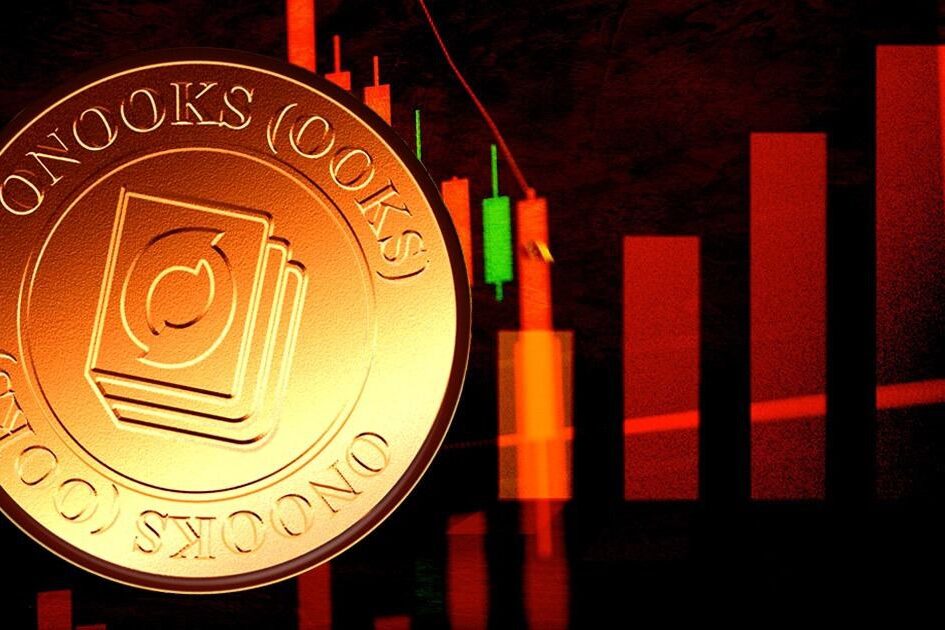Introduction: As the world of decentralized finance (DeFi) continues to expand, Onooks (OOKS) emerges as a promising crypto currency with a unique mission. In this guide, we will walk you through the step-by-step process of purchasing Onooks directly from the website. From connecting your wallet to securely storing your acquired tokens, we’ll ensure you’re well-equipped to maximize your experience with Onooks.
Table of Contents
Step 1: Connecting Your Wallet
Before you can begin your journey into the world of Onooks, you need a compatible wallet. Popular options include MetaMask, Trust Wallet, and Coinbase Wallet. Ensure your chosen wallet is up-to-date and properly funded with Ethereum (ETH), as OOKS is obtained by swapping ETH.
Step 2: Navigating to the Onooks Website
Open your preferred web browser and navigate to the official Onooks website. Look for the “Buy OOKS” or similar section, usually prominently displayed on the homepage.
Step 3: Initiating the Purchase
Once you’re on the designated purchase page, you’ll be presented with a user-friendly interface. Connect your wallet by clicking on the appropriate option (e.g., “Connect Wallet” or “Connect to MetaMask”). Follow the prompts to establish a secure connection.
Step 4: Swapping Ethereum for OOKS
With your wallet successfully connected, you’re ready to initiate the purchase. Enter the amount of Ethereum you wish to exchange for OOKS. The interface will automatically calculate the corresponding amount of OOKS you’ll receive based on the current exchange rate.
Step 5: Confirming the Transaction
Carefully review the transaction details, including the amount of Ethereum being swapped and the corresponding OOKS amount. Ensure the provided wallet address is accurate. Once you’re satisfied, confirm the transaction. Your wallet will prompt you to approve the swap.
Step 6: Completing the Swap
After confirming the transaction, your wallet will initiate the swap process. Depending on network congestion, this may take a few moments. Once completed, you’ll receive a confirmation within your wallet.
Best Practices for Secure Storage:
- Use Hardware Wallets: For the highest level of security, consider transferring your acquired OOKS tokens to a hardware wallet. Hardware wallets store your crypto offline, minimizing the risk of online threats.
- Backup Your Recovery Phrase: If you’re using a software wallet, ensure you have securely backed up your recovery phrase. This phrase is your key to accessing your wallet and should be kept in a safe and confidential location.
- Enable Two-Factor Authentication (2FA): Whenever possible, enable 2FA on your wallet to add an extra layer of protection against unauthorized access.
- Beware of Phishing: Only use official sources and platforms to interact with your OOKS tokens. Be cautious of phishing attempts that may lead you to fraudulent websites.
- Regularly Update Your Wallet: Keep your wallet software up-to-date to benefit from the latest security enhancements.
Conclusion: Empowering Your OOKS Journey
As you embark on your journey into the world of Onooks, purchasing and storing OOKS crypto currency becomes a crucial aspect of your experience. By following these step-by-step instructions and adhering to best practices for secure storage, you’ll be well-prepared to maximize your participation in the Onooks ecosystem. Remember, in the world of crypto, security and diligence are paramount, and by taking the necessary precautions, you can confidently explore the potential of Onooks and embrace the opportunities of decentralized finance.